Networking
Why use a Network?
Quite simply explained we use networks for communication between computers, sharing of data and peripherals. In the business world we use networks for ease of administration and to cut costs.
Sharing data example imagine an office with 5 secretaries working on 5 different computers, one requires a file from another computer in a non networked office this file would have to be written to a portable media then loaded onto the computer. In a networked office the file could be accessed via the network from a shared folder.
Sharing peripherals example the same office with 5 secretaries working on 5 different computers, in order to print their work each computer would need to have a printer attached. In a networked office you could have one shared printer, cutting costs.
What do you need?
A common language or protocol (TCP/IP IPX/SPX, APPLE TALK) is a convention or standard that controls or enables the connection, communication, and data transfer between two computing endpoints.
A common language or protocol (TCP/IP IPX/SPX, APPLE TALK) is a convention or standard that controls or enables the connection, communication, and data transfer between two computing endpoints.
Cabling BNC,Cat5, fibre optic
Hardware NIC(Network Interface Card), router, switch, hub, modem wireless access point.
Network Service (DNS, WINS, DHCP).
Network Hardware
Network Interface Card
Hubs
Switches
Hubs VS Switches
Routers
Wireless
Cables
Cable Terminology
Coaxial
CAT 5
Wiring Scheme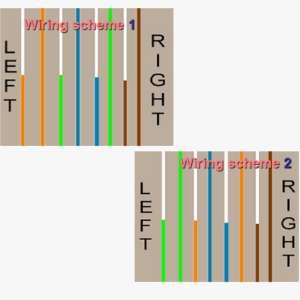
Protocols
- Detection of the underlying physical connection (wired or wireless), or the existence of the other endpoint or node
- Handshaking
- Negotiation of various connection characteristics
- How to start and end a message
- How to format a message
- What to do with corrupted or improperly formatted messages (error correction)
- How to detect unexpected loss of the connection, and what to do next
- Termination of the session or connectio
NetBIOS
- Name service for name registration and resolution
- Session service for connection-oriented communication
- Datagram distribution service for connectionless communication.
IPX/SPX (NWLINK)
AppleTalk
TCP/IP
- The Network Access Layer is responsible for delivering data over the particular hardware media in use. Different protocols are selected from this layer, depending on the type of physical network.
- The Internet Layer is responsible for delivering data across a series of different physical networks that interconnect a source and destination machine. Routing protocols are most closely associated with this layer, as is the IP Protocol, the Internet’s fundamental protocol.
- The Host-to-Host Layer handles connection rendezvous, flow control, retransmission of lost data, and other generic data flow management. The mutually exclusive TCP and UDP protocols are this layer’s most important members.
- The Process Layer contains protocols that implement user-level functions, such as mail delivery, file transfer and remote login.


Great to see the information about networking and their protocol services in your blog! Thanks for sharing
ReplyDeleteU R Welcome
Delete